根据PID查容器ID
1、已知PID,查找对应容器
cat /proc/${pid}/cgroup
就可以查到对应容器的ID
2、使用PS查看对应容器
docker ps -a |grep '容器ID'
3、根据容器查找对应PID
docker container top 容器名称或容器ID
docker 容器内部无法使用jmap等命令
- 详细报错信息如下,初步判断是权限问题
root@XXX:/opt/contentCloud/admin# docker exec -it content-cloud bash
root@da515f1d9f7a:/opt/contentCloud/admin# jps
2512 Jps
8 jar
root@da515f1d9f7a:/opt/contentCloud/admin# jmap -clstats 8
Attaching to process ID 8, please wait...
Error attaching to process: sun.jvm.hotspot.debugger.DebuggerException: Can't attach to the process: ptrace(PTRACE_ATTACH, ..) failed for 8: Operation not permitted
sun.jvm.hotspot.debugger.DebuggerException: sun.jvm.hotspot.debugger.DebuggerException: Can't attach to the process: ptrace(PTRACE_ATTACH, ..) failed for 8: Operation not permitted
at sun.jvm.hotspot.debugger.linux.LinuxDebuggerLocal$LinuxDebuggerLocalWorkerThread.execute(LinuxDebuggerLocal.java:163)
at sun.jvm.hotspot.debugger.linux.LinuxDebuggerLocal.attach(LinuxDebuggerLocal.java:278)
at sun.jvm.hotspot.HotSpotAgent.attachDebugger(HotSpotAgent.java:671)
at sun.jvm.hotspot.HotSpotAgent.setupDebuggerLinux(HotSpotAgent.java:611)
at sun.jvm.hotspot.HotSpotAgent.setupDebugger(HotSpotAgent.java:337)
at sun.jvm.hotspot.HotSpotAgent.go(HotSpotAgent.java:304)
at sun.jvm.hotspot.HotSpotAgent.attach(HotSpotAgent.java:140)
at sun.jvm.hotspot.tools.Tool.start(Tool.java:185)
at sun.jvm.hotspot.tools.Tool.execute(Tool.java:118)
at sun.jvm.hotspot.tools.ClassLoaderStats.main(ClassLoaderStats.java:54)
at sun.reflect.NativeMethodAccessorImpl.invoke0(Native Method)
at sun.reflect.NativeMethodAccessorImpl.invoke(NativeMethodAccessorImpl.java:62)
at sun.reflect.DelegatingMethodAccessorImpl.invoke(DelegatingMethodAccessorImpl.java:43)
at java.lang.reflect.Method.invoke(Method.java:498)
at sun.tools.jmap.JMap.runTool(JMap.java:201)
at sun.tools.jmap.JMap.main(JMap.java:130)
Caused by: sun.jvm.hotspot.debugger.DebuggerException: Can't attach to the process: ptrace(PTRACE_ATTACH, ..) failed for 8: Operation not permitted
at sun.jvm.hotspot.debugger.linux.LinuxDebuggerLocal.attach0(Native Method)
at sun.jvm.hotspot.debugger.linux.LinuxDebuggerLocal.access$100(LinuxDebuggerLocal.java:62)
at sun.jvm.hotspot.debugger.linux.LinuxDebuggerLocal$1AttachTask.doit(LinuxDebuggerLocal.java:269)
at sun.jvm.hotspot.debugger.linux.LinuxDebuggerLocal$LinuxDebuggerLocalWorkerThread.run(LinuxDebuggerLocal.java:138)
- 问题原因
- docker 自1.10版本开始加入的安全特性。类似于 jmap 这些 JDK 工具依赖于 Linux 的 PTRACE_ATTACH,而是Docker自1.10在默认的seccomp配置文件中禁用了ptrace
参考:
https://jarekprzygodzki.wordpress.com/2016/12/19/jvm-in-docker-and-ptrace_attach/
- docker 自1.10版本开始加入的安全特性。类似于 jmap 这些 JDK 工具依赖于 Linux 的 PTRACE_ATTACH,而是Docker自1.10在默认的seccomp配置文件中禁用了ptrace
- 解决方案
如果使用docker-compose启动容器,如下加入cap_add即可
version: '2'
services:
content1:
image: xxx/content
container_name: content
restart: always
cap_add:
- SYS_PTRACE
expose:
- 80
ports:
- "8080:80"
volumes:
......
- 原生docker
docker run –cap -add=SYS_PTRACE

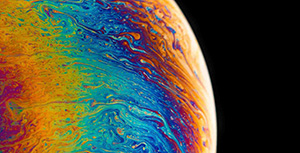


评论区